Seperti versi installernya Software Portable CCleaner merupakan sebuah aplikasi untuk keperluan bersih-bersih. Aplikasi ini memungkinkan kita untuk membersihkan PC dengan OS Windows dari berbagai file yang sudah tidak diperlukan lagi, sehingga dapat membebaskan ruang hard disk kita dari berbagai file usang yang tidak dibutuhkan lagi dan tentunya dapat membuat sistem komputer berjalan lebih cepat.
| Size
License
Publisher
OS
Post Date
Category
Installer
Tes Virus
| :
:
:
:
:
:
:
:
| 5.71 MB
Gratis
piriform.com
Windows XP/Vista/7/8
Januari 2015
Security
Offline
-
|
Bila tidak gratis, link rusak, atau ada kesalahan lain, silahkan hubungi kami.
ReviewProgram Portable CCleaner merupakan sebuah aplikasi versi portable dari software CCleaner, yaitu sebuah aplikasi pembersih sistem komputer yang dirancang untuk selalu menjaga PC Anda bersih dan berjalan pada kecepatan yang optimal. Aplikasi ini memiliki fitur yang dapat dengan cepat menghapus semua sampah dan file yang tidak perlu dari komputer Anda. Kemampuan ini memberikan kita keuntungan, selain akan membebaskan ruang hard drive, juga akan mendapatkan peningkatan yang signifikan dalam kinerja dan kecepatan sistem komputer kita.
Program Portable CCleaner ini dengan tampilan antarmuka yang intuitif sehingga memungkinkan kita dapat dengan cepat melihat berbagai fitur atau bagian aplikasi dan jenis file yang ingin segera dihapus. CCleaner versi terbaru ini dilengkapi dengan Registry Editor, Tool Uninstall, Manager Startup, File Finder untuk mencari file duplikat, Drive Wiper yang memberikan rasa aman ketika menghapus data sensitif, dan fungsi System Restore.
Fitur pembersih yang dimiliki aplikasi ini mencakup berbagai fungsi seperti untuk kategori aplikasi OS Windows, aplikasi ini dapat membersihkan file Instalasi Old Windows, IIS Log Files, Window size, Lokasi Cache, Data Prefetch, Event Log, dan masih banyak lagi. Sementara untuk aplikasi tambahan, CCleaner dapat digunakan untuk membersihkan Mozilla Firefox, Thunderbird, Google Chrome, dan Opera browser Web. Selain itu, itu termasuk aplikasi populer seperti Adobe Photoshop, Adobe Acrobat, GIMP, Google Earth, Microsoft Office, dan lain sebagainya.
Fitur Multimedia yang ditambahkan kedalam versi terbaru ini, dapat kita pergunakan untuk keperluan membersihkan file multimedia, seperti; Adobe Flash Player, Freemake Audio Converter, Media Player Classic, MediaMonkey, VLC Media Player dan masih banyak lagi yang lainnya.
Cleans the following:- Internet ExplorerInternet Explorer
Temporary files, history, cookies, Autocomplete form history, index.dat.
- FirefoxFirefox
Temporary files, history, cookies, download history, form history.
- Google ChromeGoogle Chrome
Temporary files, history, cookies, download history, form history.
- OperaOpera
Temporary files, history, cookies.
- Apple SafariSafari
Temporary files, history, cookies, form history.
- Windows
Recycle Bin, Recent Documents, Temporary files and Log files.
- RegistryRegistry Cleaner
Advanced features to remove unused and old registry entries.
PublisherCCleaner is the number-one tool for cleaning your Windows PC. It protects your privacy online and makes your computer faster and more secure. Easy to use and a small, fast download.
CCleaner is our system optimization, privacy and cleaning tool. It removes unused files from your system - allowing Windows to run faster and freeing up valuable hard disk space. It also cleans traces of your online activities such as your Internet history. Additionally it contains a fully featured registry cleaner. But the best part is that its fast (normally taking less than a second to run) and contains NO Spyware or Adware!
Faster Computer.
Is your computer running slow? As it gets older it collects unused files and settings which
take up hard drive space making it slower and slower. CCleaner cleans up these files and
makes it faster instantly.
Safer Browsing.
Advertisers and websites track your behavior online with cookies that stay on your computer.
CCleaner erases your browser search history and cookies so any internet browsing you do
stays confidential and your identity remains anonymous.
Less Errors & Crashes.
Over time your registry can become cluttered with errors and broken settings which lead
to crashes. CCleaner’s patented registry cleaner clears out this clutter to make your PC
more stable.
Quicker Startup.
Many programs run silently in the background when you start up your computer. CCleaner
helps you get to work, or play faster by letting you disable unneeded programs.
Untuk mendapatkan software ini, silahkan download pada halaman berikut.


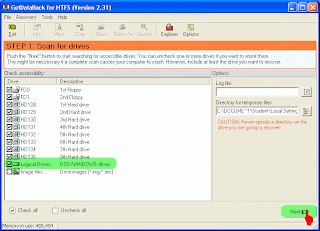
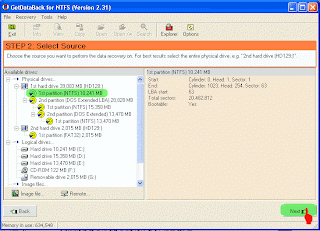
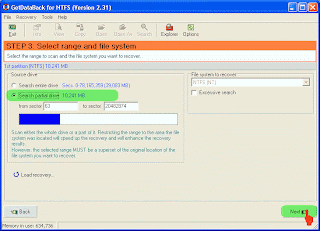
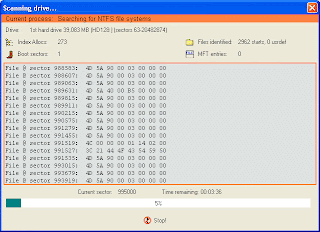
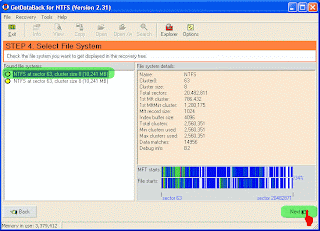
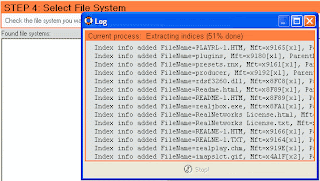
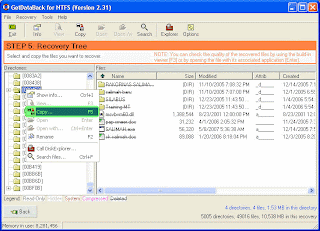
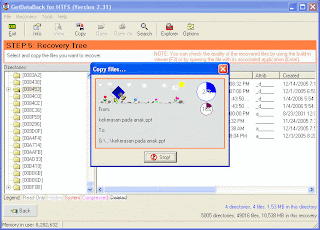
 Nah ini sekedar share buat sobat yang mungkin memiliki MP3/MP4 player yang memang video yang dihasilkan dan bisa diputar khusus yang berekstensi AMV (Anime Music Video) yang merupakan hasil produksi MTV yang notebene biasanya keluaran negara China. Hal itulah yang membuat jarang sekali file video yang sobat inginkan tersaji langsung dalam format .amv, sehingga sobat membutuhkan software converter video ke format .amv, silahkan download linknya, jika sobat ada tambahan silahkan berkomentar.... Semoga bermanfaat..
Nah ini sekedar share buat sobat yang mungkin memiliki MP3/MP4 player yang memang video yang dihasilkan dan bisa diputar khusus yang berekstensi AMV (Anime Music Video) yang merupakan hasil produksi MTV yang notebene biasanya keluaran negara China. Hal itulah yang membuat jarang sekali file video yang sobat inginkan tersaji langsung dalam format .amv, sehingga sobat membutuhkan software converter video ke format .amv, silahkan download linknya, jika sobat ada tambahan silahkan berkomentar.... Semoga bermanfaat..













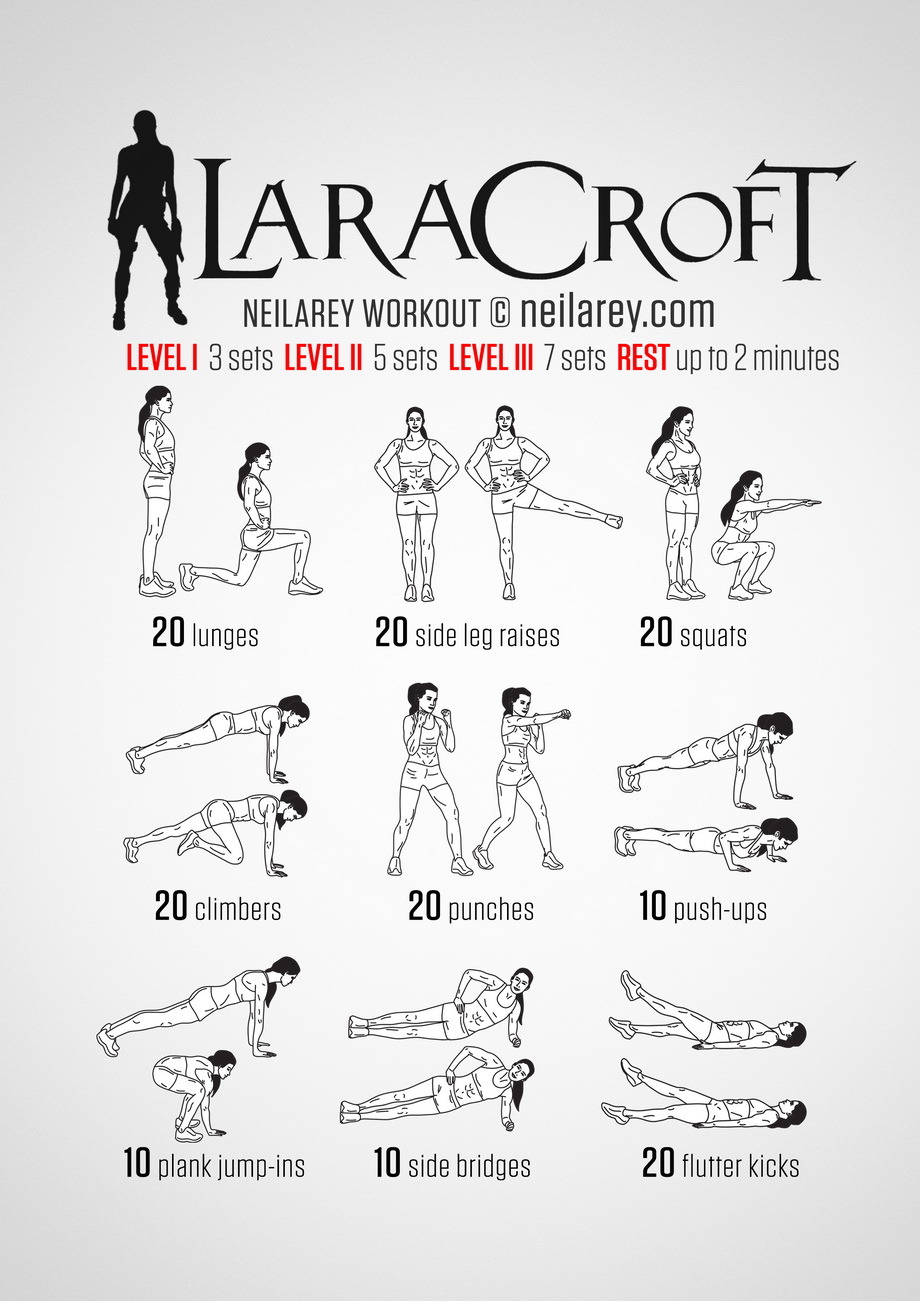




 Photobie adalah software Image Editing dengan fitur yang paling mirip dengan Photoshop ditambah screen capture canggih dan fitur bingkai foto editing. Dengan screen capture Photobie Anda dapat mempersiapkan presentasi sangat sederhana. Photobie memiliki antarmuka pengguna yang sederhana. Selain itu, jika Anda memiliki MS Word dan perangkat lunak lain yang membuat grafik tertentu atau font seni, maka dengan Photobie Anda dapat menangkap foto dan paste ke gambar apapun. Photobie mendukung multi-layer gambar retouching untuk mengedit gambar lanjutan.
Photobie adalah software Image Editing dengan fitur yang paling mirip dengan Photoshop ditambah screen capture canggih dan fitur bingkai foto editing. Dengan screen capture Photobie Anda dapat mempersiapkan presentasi sangat sederhana. Photobie memiliki antarmuka pengguna yang sederhana. Selain itu, jika Anda memiliki MS Word dan perangkat lunak lain yang membuat grafik tertentu atau font seni, maka dengan Photobie Anda dapat menangkap foto dan paste ke gambar apapun. Photobie mendukung multi-layer gambar retouching untuk mengedit gambar lanjutan.