Saturday, March 11, 2017
How to Disabling Low Ink Level Notification for Canon IP and MP
How to Disabling Low Ink Level Notification for Canon IP and MP
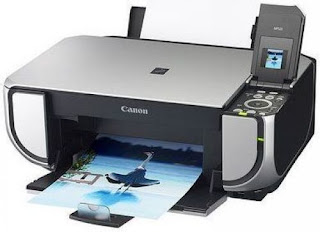 The reset method work for canon printers that using PG-40 and CL-41 cartridge. After doing this reset method canon printer will not display low ink notification anymore and will not show error code ”E4? or ”E5?. This method takes from indoreset yahoo group and prepared by Choy.
The reset method work for canon printers that using PG-40 and CL-41 cartridge. After doing this reset method canon printer will not display low ink notification anymore and will not show error code ”E4? or ”E5?. This method takes from indoreset yahoo group and prepared by Choy.Here How to Disabling Low Ink Level Notification for Canon IP and MP, the method to reset ink level notification :
- Push ”resume“ for 5 seconds for canon IPXXXX. For canon MPXXX you must enter to service mode.
- Push Power switch then remove power cord.
- Insert plug power cord while pressing ”power switch“ at the same time.
- Push Start/reset by step 2 continue Wait display shown ”0?
- Push + change display from ”0? to ”1?
- Push color button 2 times
- Push Power switch again , Printer will print 1 page
- Open cover
- Unplug power cord
- Take out ink cartridge #40 and #41
- Insert plug again
- Push power switch
- Open cover (scan cover)
- Insert ink cartridge #40 and #41 again
Enter to service mode for canon MPXXX
- With the printer powered off but connected to a power source, press the Power button while pressing and holding the Reset button.
- When the Power is lit, press the Reset button two times while pressing and holding the Power button.
- When releasing the Power button and the Reset button (regardless of order), the printer will move into a service mode. (Waiting for menu selection)
Available link for download
Subscribe to:
Post Comments (Atom)
No comments:
Post a Comment