Sunday, October 16, 2016
How to Fix Error 5B00
How to Fix Error 5B00
How to Fix Error 5B00
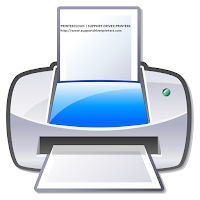 |
| How to Fix Error 5B00 |
How to Fix Error 5B00 - Error 5B00 occurs because the waste ink absorber and printer pad almost full so it can block or jam the print process. 5B00 error occurred on the type of printer Canon MG2570, which is one with a printer equipped with a variety of advantages over other types of printers, namely the scanner and copy facilities. With the various facilities provided it does not mean there are no problems occur, contrary Canon MG2570 type often megalami error.
How to know the type Canon MG2570 printer is experiencing an error? Usually if an error occurs, it will appear on the LCD panel with the notification "The ink absorber is almost full," meaning that the ink absorber is full. So is there any way to overcome error 5B00 Canon MG2570 printer? How you can do is to do a reset value EEPROM ink absorber on the table and replace the ink absorber pad. In this way the handling is often done by most people to cope with the type of error in the printer Canon MG2570.
Printer Error 5B00 Canon three stages to go through to how to resolve the error 5B00 Canon MG2570 printer. If you happen Canon MG2570 printer, then you must know this way. Heres his review.
The first stage
- If you have not downloaded the resetter Canon MG2570, downloaded first.
- Attain the printer in a state that the service mode by pressing the power button, let the power cord is still connected, do not need to be removed.
- Then switch the power back while pressing the stop button. Remember! Must be pressed simultaneously, not just one.
- If so, remove the stop button and keep hold the power button.
- Press the stop button 5 times, the pressure to 5 hold the button a bit longer until the lights are blinking stops flashing,
- Recently simultaneously release the stop button and power. At this stage, the condition of the printer is already in a state of service mode.
- Second stage
- After passing through phase one, there will be hardware is detected, but this is not a problem, you can ignore it. So no need to worry, just proceed to stage three.
Third stage
The third stage includes activities to extract and run the service tool 3400 that was downloaded previously. Please go to the clear ink absorber counter, select SET on the right. Go to the menu and select ink absorber counter play on the right click SET followed by clicking EEOPROM. After this stage, the printer will do a test print.
Setting Error resetter cannon 5B00
Printer Canon MG2570 does have many advantages compared to a printer that only has specific uses print, but the printer is more suitable for use only occasionally, if the activities print frequently, for example almost every day like at the office, you should not use the type of printer is because need to do reset when you want to use it. Similarly, the information that we can, hopefully useful.
Searches related to how to fix Error 5B00
reset canon mg2410 error 5b00
reset canon ip2770 error 5b00
reset canon mg2570 error 5b00
reset canon ip2700 error 5b00
cara reset mg2570 error 5b00
canon error 5b00
5b00 error on canon printer mp287
error 5b00 canon mp280
Available link for download
Subscribe to:
Post Comments (Atom)
No comments:
Post a Comment