Files Download
Thursday, March 30, 2017
Epson Stylus C58 Color Inkjet Printer
Epson Stylus C58 Color Inkjet Printer

Kehilangan data...? Jangan khawatir, saya akan coba memberikan solusi bagi anda yang kehilangan data. Data hilang dapat disebabkan oleh korsleting listrik, penghapusan permanen dengan Shift+Delete, dan format ulang harddisk. Data ini sebenarnya tidak hilang secara permanen karena data masih tersimpan di sector harddisk tapi tidak kelihatan. Dan data ini masih bisa di kembalikan dengan menggunakan program salah satunya adalah Get Data Back. Yang penting harddisk masih dalam kondisi hidup normal.
Get Data Back sendiri ada 2 jenis :
1. Get Data Back for FAT32 : yaitu untuk mengembalikan data di partisi FAT32
2. Get Data Back for NTFS : yaitu untuk mengembalikan data di partisi FAT32
Jadi sebelum anda mulai proses, pastikan dulu jenis partisi apa yang akan anda recovery datanya, FAT32 ataukah NTFS.
Langsung aja, Cara Recovery Data dengan Get Data Back :
Kebetulan kali ini saya menggunakan Get Data Back 2.31 for NTFS untuk mengembalikan data hilang di Harddisk dengan partisi NTFS
Persiapan alat :
1. Program Get Data Back harus yang full version,
kalau tidak full anda hanya akan bisa melihat data anda tapi tidak bisa mengembalikan ( mengcopy ) data anda kembali. Anda bisa download program ini di 4shared.com, rapidlibrary.com, dll, sangat banyak sekali dapat anda temukan.
2. Komputer dengan windows XP yang normal.
3. Harddisk atau Flash disk untuk tempat penyimpan hasil recovery dengan kapasitas sesuai dengan data yang akan anda recover / kembalikan.
Panduan Cara Recovery Data dengan Get Data Back :
1. Install program Get Data Back di komputer normal. Ingat harus yang full.
2. Pasang Harddisk yang akan direcovery sebagai hardisk kedua (secondary) di komputer normal tadi.
3. Jalankan program Get Data Back 2.31 for NTFS,
4. Pastikan pilihan Logical Drives terpilih, terus Next.
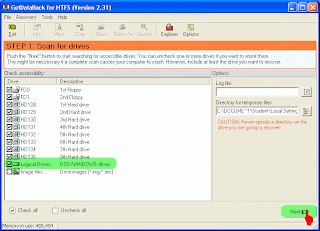
5. Pilih partisi / keseluruhan hardisk yang akan di recover. Dalam contoh ini saya memilih partisi I pada hardisk I.(yang di blok hijau)kemudian NEXT.
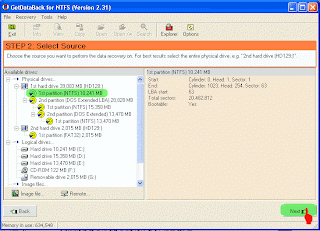
6. Pilih sesuai kebutuhan anda. "Search Entire Drive" akan melakukan scan ke seluruh permukaan Harddisk. Opsi "Search Partial Drive" hanya akan melakukan scan ke bagian yang kita pilih saja. Saya pilih "Search Partial Drive", Next.
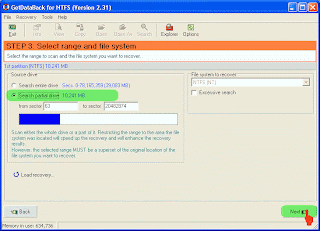
7. Kemudian program Get Data Back akan melakuan scanning data. Proses ini akan memakan waktu cukup lama, tergantung dari kecepatan CPU dan besarnya kapasitas harddisk yang direcovery.
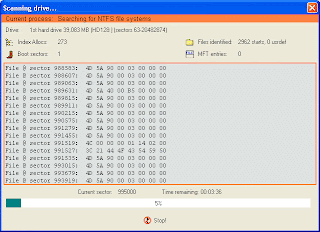
8. Setelah proses scanning selesai maka akan tampil seperti gambar dibawah ini. Di situ biasanya ada banyak pilihan, kebetulan yang dicontoh ini ada 2 pilihan. Semua pilihan itu berisi data yang anda recovery. Anda dapat memilih satu satu secara bergantian dengan menekan menu BACK. Untuk pertama kali pilih yang paling atas. Kemudian pilih NEXT.
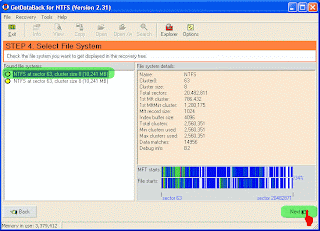
9. Get Data Back akan mengembalikan Data Anda.
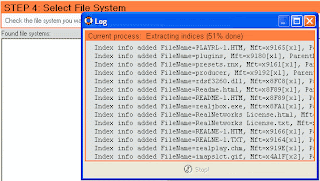
10. Setelah proses, maka akan tampil directory data yang siap anda recovery. Pilih Data yang akan anda recovery. Jika sudah Anda temukan, klik kanan pada folder kemudian pilih Copy dan Simpan di media sekunder yang sudah Anda persiapkan sebelumnya.
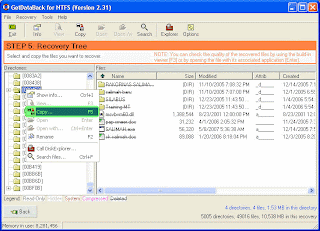
"Jangan menyimpan file hasil recovery ini ke dalam drive/partisi yang sedang Anda recovery saat ini. Hal ini bisa mengakibatkan hilangnya data yang lebih besar."
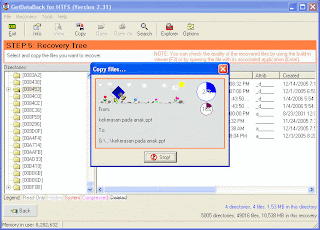
11. Selesai
Program Get Data Back ini sudah sering saya gunakan, dan hasilnya cukup memuaskan, walaupun terkadang ada beberapa file yang rusak yang tidak terselamatkan. File yang rusak ini disebabkan oleh tertumpuknya file lama dengan file baru atau bahkan karena memang harddisk telah mengalami kerusakan fisik di piringan tempat menyimpan data. Tapi minimal masih banyak file yang dapat terselamatkan.
Download : Get_Data_Back_3.62_Full.zip
Get Data Back sendiri ada 2 jenis :
1. Get Data Back for FAT32 : yaitu untuk mengembalikan data di partisi FAT32
2. Get Data Back for NTFS : yaitu untuk mengembalikan data di partisi FAT32
Jadi sebelum anda mulai proses, pastikan dulu jenis partisi apa yang akan anda recovery datanya, FAT32 ataukah NTFS.
Langsung aja, Cara Recovery Data dengan Get Data Back :
Kebetulan kali ini saya menggunakan Get Data Back 2.31 for NTFS untuk mengembalikan data hilang di Harddisk dengan partisi NTFS
Persiapan alat :
1. Program Get Data Back harus yang full version,
kalau tidak full anda hanya akan bisa melihat data anda tapi tidak bisa mengembalikan ( mengcopy ) data anda kembali. Anda bisa download program ini di 4shared.com, rapidlibrary.com, dll, sangat banyak sekali dapat anda temukan.
2. Komputer dengan windows XP yang normal.
3. Harddisk atau Flash disk untuk tempat penyimpan hasil recovery dengan kapasitas sesuai dengan data yang akan anda recover / kembalikan.
Panduan Cara Recovery Data dengan Get Data Back :
1. Install program Get Data Back di komputer normal. Ingat harus yang full.
2. Pasang Harddisk yang akan direcovery sebagai hardisk kedua (secondary) di komputer normal tadi.
3. Jalankan program Get Data Back 2.31 for NTFS,
4. Pastikan pilihan Logical Drives terpilih, terus Next.
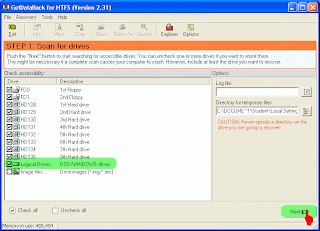
5. Pilih partisi / keseluruhan hardisk yang akan di recover. Dalam contoh ini saya memilih partisi I pada hardisk I.(yang di blok hijau)kemudian NEXT.
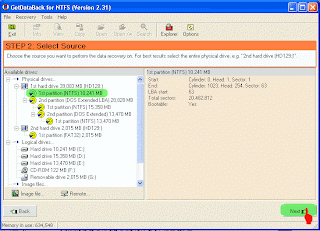
6. Pilih sesuai kebutuhan anda. "Search Entire Drive" akan melakukan scan ke seluruh permukaan Harddisk. Opsi "Search Partial Drive" hanya akan melakukan scan ke bagian yang kita pilih saja. Saya pilih "Search Partial Drive", Next.
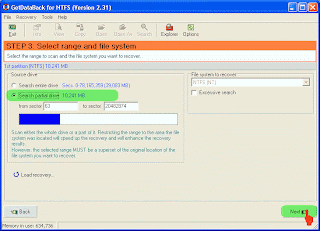
7. Kemudian program Get Data Back akan melakuan scanning data. Proses ini akan memakan waktu cukup lama, tergantung dari kecepatan CPU dan besarnya kapasitas harddisk yang direcovery.
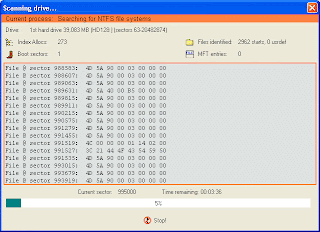
8. Setelah proses scanning selesai maka akan tampil seperti gambar dibawah ini. Di situ biasanya ada banyak pilihan, kebetulan yang dicontoh ini ada 2 pilihan. Semua pilihan itu berisi data yang anda recovery. Anda dapat memilih satu satu secara bergantian dengan menekan menu BACK. Untuk pertama kali pilih yang paling atas. Kemudian pilih NEXT.
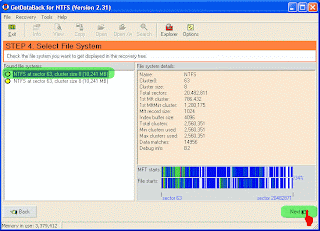
9. Get Data Back akan mengembalikan Data Anda.
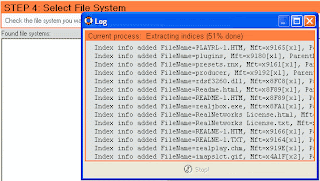
10. Setelah proses, maka akan tampil directory data yang siap anda recovery. Pilih Data yang akan anda recovery. Jika sudah Anda temukan, klik kanan pada folder kemudian pilih Copy dan Simpan di media sekunder yang sudah Anda persiapkan sebelumnya.
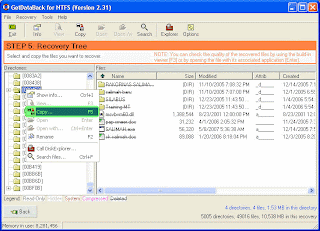
"Jangan menyimpan file hasil recovery ini ke dalam drive/partisi yang sedang Anda recovery saat ini. Hal ini bisa mengakibatkan hilangnya data yang lebih besar."
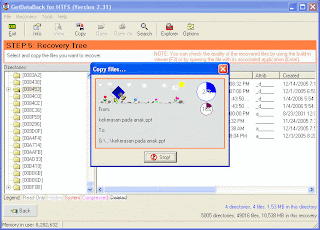
11. Selesai
Program Get Data Back ini sudah sering saya gunakan, dan hasilnya cukup memuaskan, walaupun terkadang ada beberapa file yang rusak yang tidak terselamatkan. File yang rusak ini disebabkan oleh tertumpuknya file lama dengan file baru atau bahkan karena memang harddisk telah mengalami kerusakan fisik di piringan tempat menyimpan data. Tapi minimal masih banyak file yang dapat terselamatkan.
Download : Get_Data_Back_3.62_Full.zip
Available link for download
how to reset waste ink counter canon pixma ix5000 and ix4000
how to reset waste ink counter canon pixma ix5000 and ix4000
To reset counter Canon PIXMA iX4000 or iX5000 you have to enter to service mode. Procedure to enter to service mode on Canon PIXMA iX4000 or iX5000 is as following :
- Connect the Canon PIXMA iX5000 or iX4000 printer to the power cord. ( note : If the automatic power-on function is enabled in the printer, the printer enters the service mode for the first time, but it will never enter the service mode if the printer is turned off by the Power button. This is because the printer remains to be turned on internally if the power is turned off by the Power button. To prevent this, disconnection of the power cord is required before starting the printer in the service mode ) .
- With the Canon PIXMA iX5000 or iX4000 printer powered off, while pressing the Resume/Cancel button, press and hold the Power button. (note : Don’t release the buttons. The Power LED lights in green to indicate that a function is selectable.)
- While holding the Power button, release Resume/Cancel button. (Don’t release the Power button.)
- While holding the Power button, press Resume/Cancel button 2 times, and then release both the Power and Resume/Cancel buttons.
- When the Power LED lights in green, press the Resume/Cancel button 4 times to reset waste ink counter in the Canon Pixma iX5000 / iX4000. (note : If the Power LED does not light in green the printer does not enter the service mode, disconnect the power cord and plug it again. Then start from step 1 to start the printer in the service mode again).
- At the end of the service mode, press the Power button. The paper lifting plate of the sheet feed unit will be raised.
- Note :
- Each time the Resume/Cancel button is pressed, the Alarm and Power LEDs light alternately, Alarm in orange and Power in green, starting with Alarm LED.
- Other specified number of time(s) according to the function listed in the table below :
| Time(s) | LED indication | Function Remarks |
| 0 times | Green (Power) | Power off |
| 1 time | Orange (Alarm) | Service test print |
| 2 times | Green (Power) | EEPROM information print |
| 3 times | Orange (Alarm) | EEPROM initialization |
| 4 times | Green (Power) | Waste ink counter resetting |
| 5 times | Orange (Alarm) | Destination settings |
| 6 times | Green (Power) | Print head deep cleaning (Cleaning of both black and color) |
Available link for download
Free Download AMV Converter
Free Download AMV Converter
 Nah ini sekedar share buat sobat yang mungkin memiliki MP3/MP4 player yang memang video yang dihasilkan dan bisa diputar khusus yang berekstensi AMV (Anime Music Video) yang merupakan hasil produksi MTV yang notebene biasanya keluaran negara China. Hal itulah yang membuat jarang sekali file video yang sobat inginkan tersaji langsung dalam format .amv, sehingga sobat membutuhkan software converter video ke format .amv, silahkan download linknya, jika sobat ada tambahan silahkan berkomentar.... Semoga bermanfaat..
Nah ini sekedar share buat sobat yang mungkin memiliki MP3/MP4 player yang memang video yang dihasilkan dan bisa diputar khusus yang berekstensi AMV (Anime Music Video) yang merupakan hasil produksi MTV yang notebene biasanya keluaran negara China. Hal itulah yang membuat jarang sekali file video yang sobat inginkan tersaji langsung dalam format .amv, sehingga sobat membutuhkan software converter video ke format .amv, silahkan download linknya, jika sobat ada tambahan silahkan berkomentar.... Semoga bermanfaat..Free Download AMV Converter
newbieXpose
Available link for download
Epson Stylus T20E
Epson Stylus T20E

Jika anda sering mendapatkan servisan printer dan anda sering kesulitan untuk test print karena harus pasang driver segala di komputer, mungkin anda perlu mencoba trik ini.
Berikut ini adalah cara print test langsung dari printer tanpa lewat komputer.
Cara Self Test Printer Epson :
Printer Epson type :
C series :
C41, C42, C43, C45, C58, C61, C62, C63, C65, C67, C79, C85, C86, C87, etc.
R series :
R210, R230, R270, etc.
• Siapkan kertas pada printer unit.
• Tekan dan tahan tombol paper/resume lalu tekan tombol power
Printer Epson type :
CX Series : CX 3500, CX 3600, CX3700, CX 5100, CX CX 4900 , CX 5900, etc
• Siapkan kertas pada printer unit.
• Tekan dan tahan tombol power lalu tekan tombol ink/tinta hingga lampu power indikator berkedip 1x lalu lepas kedua tombol tsb.
Berikut ini adalah cara print test langsung dari printer tanpa lewat komputer.
Cara Self Test Printer Epson :
Printer Epson type :
C series :
C41, C42, C43, C45, C58, C61, C62, C63, C65, C67, C79, C85, C86, C87, etc.
R series :
R210, R230, R270, etc.
• Siapkan kertas pada printer unit.
• Tekan dan tahan tombol paper/resume lalu tekan tombol power
Printer Epson type :
CX Series : CX 3500, CX 3600, CX3700, CX 5100, CX CX 4900 , CX 5900, etc
• Siapkan kertas pada printer unit.
• Tekan dan tahan tombol power lalu tekan tombol ink/tinta hingga lampu power indikator berkedip 1x lalu lepas kedua tombol tsb.
Available link for download
Eyriqazz vs Denaihati Love JebengOtai
Eyriqazz vs Denaihati Love JebengOtai

Not to blame them, we are Malaysians, and we love to give out free prizes. Especially for the upcoming Ramadhan month, which is just around the corner. So, grab your keyboard (dont forget to put on your thinking caps), prizes awaits you.
Rules. There none. Nahh just kidding. Open to Malaysians with a little to at least knowledge in computer writing skills. Write an article regarding the Eyriqazz vs Denaihati battle challenge 2012. Your write-up does not have to have the "Jebengotai give-away words", but only your true feelings (if you have any) and interpretation for the Eyriqazz vs Denaihati challenge. And the best thing is, your Post Title is open, so you can write anything about the current search engine optimisation-SEO contest. Our advise, write something special like some of the title below (just ideas...):-
JebengOtai -Those t-shirts are mine.
- I like to Earncent.com rather than dolars
- Love of my life scandal Hati Putera
- Visit Eyriqazz and Denaihati at Bumilangkawi.com
- My best vacation is at LangkawiHomeStay.Net
- Dont forget to bring chilli and TOMATO sauce.
- Wow-my BudakFelda stock market is coming up strong.
- Shaharil and Nurmisnan - Scandal or Love Affair?
Well, thats just us. Actually the people highlighted in the title above are the co-sponsors for the Jebengotai.Com give-away contest. So, great names, good people and a whopping give-away package. Come visit Jebengotai.Com and find out the give-away details for the Eyriqazz vs Denaihati mini contest. But dont be late, as the last article submission will be on the 1st August 2012 and winners will be announced on the 5th the same month. So probably youll get your winnings on the day after, thats what we heard from the sponsors.
 |
| M7 Dragon T-shirt for JebengOtai winners. |
People of all ages. What are you waitng for? As Eyriqazz vs Denaihati challenge is on going, more prizes can be won, as time is no friend of ours anymore. Yeah,yeah,yeah. Puasa (Ramadhan) is around the corner. But it doesnt mean you dont have what it takes to win prizes. Who knows? In writing, everybody can win. Because the winner is not judged from search engine optimisations-SEO nor best written article. It will be picked through generated numbering system by the organisers. So, hop on board. Get insights here at Jebengotai.com.
Available link for download
Wednesday, March 29, 2017
How to fix Error 1683 in Canon MX Series Printers
How to fix Error 1683 in Canon MX Series Printers
1683- Orange light blinking 13 times
Description:
The remaining ink amount is unknown.
The remaining ink amount is unknown.
Resolution:
1. An ink cartridge that was once empty is installed in the printer.
2. Replace the applicable ink cartridge with a new one.
NOTE: Printing with a once empty ink tank can damage the printer.
NOTE: Printing with a once empty ink tank can damage the printer.
3. If ink cartridge has been replaced, press the [Resume/Cancel] button on the device to continue printing
4. If the above solution has not resolved your error, please contact Canon 855-517-2433
Available link for download
Epson Luncurkan Printer Foto L850 3 in 1
Epson Luncurkan Printer Foto L850 3 in 1

JAKARTA - Epson meluncurkan printer tipe terbaru dari jajaran L Series yakni printer foto Epson L850 3-in-1. Printer ini mengedepankan sistem tangka tinta 6 warna.
L850 menawarkan para professional dan
Read more »
Available link for download
Subscribe to:
Posts (Atom)