Thursday, February 2, 2017
Epson L100 L200 L800 Ink Reset
Epson L100 L200 L800 Ink Reset

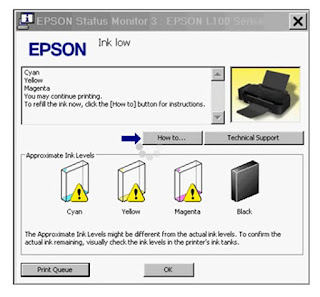
How to use Resetter WICReset
- Download and extract the file WICReset.zip then install the program on your computer. The trick: double-click WIC (x32) .exe => Next 4x => Install => Finish.
- Make sure the printer is ON and connected to the computer.
- Keep in mind: WIC Reset Utility Program can only be reset Ink Level Epson L100, L200, L800 empty marked with the sign "exclaimed".
- Click WIC Reset Utility is already installed.
- Select the type of your Epson printer. Then click Reset Inks

- Continue : Click YES

- Ok

- After that, Shut Epson L100, L200, L800 you. And then turn it back on, then youll Epson Ink Level reset and re-FULL ter without having to enter the code SN ID Epson Original Ink.
- If you are successful reset it will look like this image

Available link for download
Subscribe to:
Post Comments (Atom)
No comments:
Post a Comment