Saturday, February 25, 2017
How to Fix Printer Error Canon IP2770
How to Fix Printer Error Canon IP2770
How to Fix Printer Error
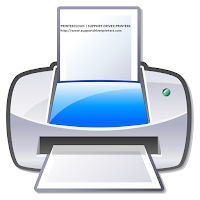 |
| How to Fix Printer Error |
How to Fix Printer Error - Printer is often experienced problems when used. a lot of problems that are actually very trivial printer that can be solved simply by pressing one button, but since then the users ignorance of panic and take it to a service. information on this page I hope you can handle it yourself thereby saving operational costs.
how to repair the damage happened in canon iP2770 printer. Whether its sweat damage or severe damage. However, for easier and shorter, I will discuss the problems that often occur alone and how memeprbaikinya very easily do yourself.
Canon iP2770 photo printer Attractive Paper
The main problem is not being able manrik printer paper. This can be caused by several things. Among them are the following:
paper hours
A condition in which the printer can not pull the paper and can not print. If the Canon MP258 it will exit the E02 indicator. This condition occurs because there are constraints on the mechanical puller paper or paper that is difficult to be withdrawn because of konidisi damaged. Or it could be because there are no obstructions in the paper path. Please you press the reset button for the printer to reprint and meraik paper back. If this way still can not pull the paper please check the mechanical puller printer paper.
cartridges are not installed
The printer suddenly stops printing and computer screen shows a sign of one cartridge is not installed. Usually this happens when you just replace a new cartridge and printer to make some adjustment. The solution is very simple, please you press the reset button for approximately 5 seconds so the printer back in print. If this way can not please you off the first cartridge and insert it correctly. Turn the printer back.
Full Absorber or iP2770 Printer Reset
Actually, all printers have a usage limit that gives a chance the factory. So that when it reaches that limit then it should be reset or restore the initial conditions. for you that the printer has an error 006 5100 5200 5B00 even there are also lights blink code. heres how to fix it
- First you press and hold the Resume button for 10-15 seconds, when the lights blink is back to normal is a sign of success, and if not normal you have to try the second way
- For the second way we use the following resetter tool application how to use it
- First you turn your printer
- Then turn off the printer by pressing the power button hold recall without unplugging the power cord from the electrical current source
- You hold the reset button for 3-6 seconds
- simultaneously press the power button and then hold down the resume
- Press the resume button 5 times just enough, remember the power button is in the state on tap. then the indicator lights will bergonta dai color green to orange
- if the previous step has been done, release the power button and resume simultaneously
- Then your computer will detect the new device
- put the paper in the rear tray, or commonly called a paper
- open and run Resetter then you click on the button "Play".
Canon iP2770 photo printer Removing Ink or recent results
The printer can print but the results are not good or even not at all out Tinda. Then there was the problem can dipastkan CARTRIDE. Usually this problem will dawalai start of the printout is not good as striped, dotted until babar blas not out of ink.
The first step you can do is to do a cleaning. To do so please read my article How to Overcome Loss tinca
The second step is by addressing directly cartirdge by lifting it from the printer and perform a few simple tips.
could follow the steps of the following problems
- Indications and conditions infusion: The results can be the same print as kategory easy, even a certain color can not go out at all, the condition of IV tubes are airspaces of more than 5 cm from the cartridges, or there is an air cavity is small - small drip hose
- How to handle: do not forget to do first steps - steps such as Category Easy handling, if still not able to prepare the next step of ink injections (without the needle) and then open the tube cap small ink cartridge of the color in question. Put the tip of the injection tube into the hole so that the vacuum conditions. For security first hose clamp with a paperclip. Then open the cartridges and remove the IV line is problematic then place a tissue at the end of the hose, opened paper clip, then slowly - slowly lowered so that the injection of cavities on the IV tube missing. After that input again into the IV tube cartridges.
- Condition IV tube: hollow infusion previously will be pushed out by the pressure of the injection, so that the hose will be normal again. Keep in mind when reinserting the cartridges make sure the hose is normal no cavities.
Searches related to fix printer error
how to fix printer error on epson
how to fix a printer in error state
how to fix epson printer error e-01
how to fix a printer that wont print
how to fix a printer offline
how to fix printer rollers
how to fix printer alignment canon
how to fix printer not printing black ink
Searches related to fix printer error canon ip2700
printer canon ip2700 error 5100
printer canon ip2700 error number 5b00
driver printer canon ip2700
harga printer canon ip2700
download printer canon ip2700
reset printer canon ip2700
Available link for download
Subscribe to:
Post Comments (Atom)
No comments:
Post a Comment