Monday, December 5, 2016
how to resolve Error 04 CANON MP258
how to resolve Error 04 CANON MP258
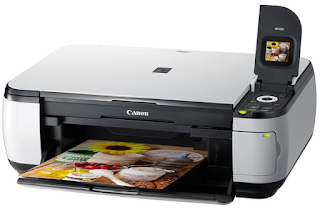
Cause :
Cartridges can not move to the left to the right in because the ink hose snagged by infusion.
Solution:
1. Power the printer must remain ON
2. Open the printer cover
3. Trim the hose printer in order not to hinder the movement of the cartridge drove to the left and to the right.
4. Slide the cartridge notch toward the left end.
5. Close the printer
6. Turn off the printer
7. Turn the printer back
error E08 and E13 Download RESET TOOL
- Download resetter MP280, MP258, MP287, MP250
- Prepare 4-5 in printer paper , because it will be used for the reset process .
- Open the program resetter MP280 series .
- Clear ink absorber in the menu select Main counter then click SET to the right .
- In the menu select Main ink absorber counter then click SET to the right .
- Then click EEOPROM . the printer will print 1 page .
- Canon MP287 printer error E08 which will be normal again .
- MP258/MP250 then turn off by pressing the Power button .
- Completed
Available link for download
Subscribe to:
Post Comments (Atom)
No comments:
Post a Comment