Friday, December 23, 2016
Epson L110 L210 L300 L350 L355 Ink Reset
Epson L110 L210 L300 L350 L355 Ink Reset

To reset the printer Epson L110, L210, L300, L350 and L355 we must have the software that his name Epson Adjustment Program or please download Here.
After downloading software, turn on the Epson printer will be reset make sure the computer is already installed drivers. and follow these steps:
- Run the program Resetter Epson L110, L210, L300, L350, L355 by means of double clicking on the file "AdjProg.exe"
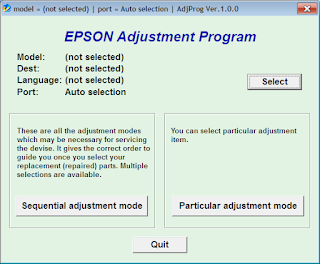
- Click SELECT to select the model of your printer to be reset.
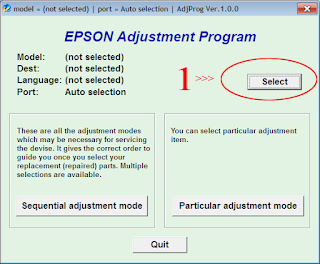
- Select Printer Models for the port can be made Auto Unmatched then click OK (corresponding printer will be reset)

- Click Particular adjustment mode.

- Select the "waste ink pad counter" and then click OK.

- Click Check to check the number of printing on a counter kemudain give the checklist on Main pad counter and kliak initialization to reset the counter. then click FINISH
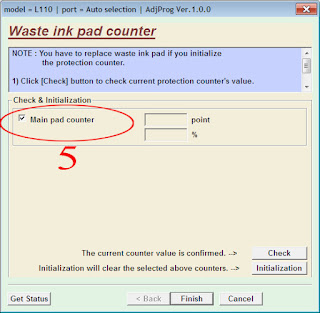
- Turn off the printer by pressing the power button and then on again
- Finish your printer is normal and ready for use again.
Available link for download
Subscribe to:
Post Comments (Atom)
No comments:
Post a Comment