Friday, November 18, 2016
Epson Stylus TX410 and TX415 Resetter Tool
Epson Stylus TX410 and TX415 Resetter Tool
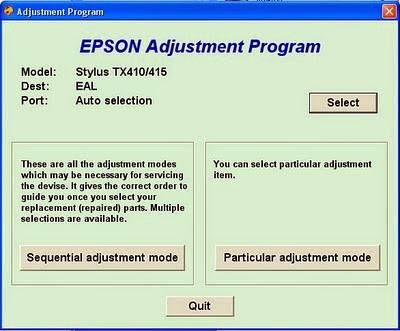
Epson Stylus TX410 and TX415 Resetter Tool
Please follow the steps below to reset the protection counter effectively.
- Double click AdjProg.exe.
- Click “Accept” button.
- Click "Select" button. and choose your printer model then click "OK"
- Click “Particular adjustment mode” button.
- Select on “Waste ink pad counter” and click “OK” button.
- Click on “Initialization” button and the program will reset the protection counter.
- Turn off the printer as a program instructed then turn on again.
- Click “Finish” button. and its done!
Warning: You might end up with ink leaking out of the printer if you dont either replace the waste ink pad or install external waste bin.
Epson Stylus TX410 and TX415 Resetter Tool
Download
Available link for download
Subscribe to:
Post Comments (Atom)
No comments:
Post a Comment